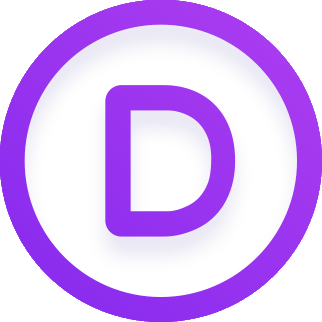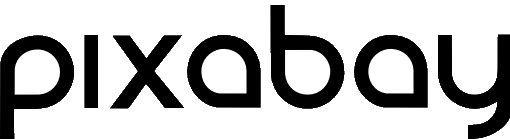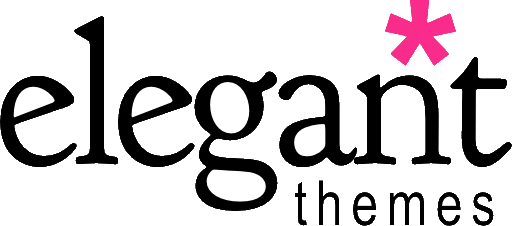WordPress
WordPress is a popular content management system for easily developing attractive and useful websites – a common request among the nonprofits we serve.
WordPress Codex: online manual and living repository for information and documentation.
WordPress Support: variety of resources to help you get the most out of WordPress.
Create your own, temporary, “sandbox” WordPress instance, with full admin access (including plugins), where you can play around and learn, without fear of breaking anything. Go for it (as of Sept 2021, they allow one free such site without payment)!
Or simply visit the Divi / Elegant Themes demo page, where you can instantly experience what it’s like to use those plugins.
Both resources are free and instant, and they’re great for safely learning.
Resources
Learn more about what’s possible using any of the resources below.
Divi
Design, build, and customize
Documentation
pixabay
Free images, videos and music you can use anywhere.
Check out isorepublic.com and unsplash.com, too!
Design Resources
Free Stock Photography
Color Contrast Accessibility Tools
These sites evaluate your color combination using the WCAG 2.0 guidelines for contrast accessibility. If your combination does not meet the guidelines, they suggest a different color or allow you to change it until it passes.
Accepting Donations
Without a Plugin
A plugin is not required to accept donations. PayPal’s free* Donate Buttons is easy to use, and its features can compete quite well with plugins, depending on your needs. Via a web-based configuration wizard hosted on the PayPal website, it lets you customize quite a lot of what your donors experience, and it provides you production-ready, optimized code which you then simply paste into a Code Block. Plugin-free can be a great choice, as it shifts to PayPal the maintenance burden of changing software — no aging plugin to maintain on your site, no worries about evolving security standards, and PayPal gradually evolves the UX over time to match donors’ modern expectations. There’s a PayPal Developer article with helpful details/instructions (and an archive of that same article).
* PayPal charges fees to process payments. Like some plugins, PayPal’s Donate Buttons carries no cost beyond PayPal’s payment processing fees.
With a Plugin
But, perhaps you have cause to prefer a plugin! Check out PayPal Checkout, PayPal Donations, Accept Donations with PayPal, and others.